Best WooCommerce Anti-Fraud Plugins + Why And How to Use

overview Overview
Including the hundreds of things you have to control and manage in an eCommerce store, there is one more thing we have to add. And that’s fraud prevention. No matter how strong your eCommerce or hosting platform is, your online store will always be the target of online fraud. Therefore, fraud prevention is something that business owners do not take seriously as they believe they have enough firewalls to prevent this damage. But that is not true. Thus, we have created this complete guide on WooCommerce anti-fraud plugins to help you get started.
Lean How to Create a Custom Cart Page on WooCommerce without coding
military_tech Best WooCommerce Anti-Fraud Plugins List
Learn How to Hide Price And Cart Button For Signed-Out Users in WooCommerce
1 WooCommerce Anti-Fraud
This WooCommerce Anti-fraud plugin lets you easily detect frauds and enables you to take quick actions to protect your customers and reduce hassles for business owners. It has a set of advanced scoring rules which are used to determine the risk score for each order.
With this plugin, you can also detect orders which are placed using a proxy server. You can also prevent fraudulent activities and reduce chargebacks by setting a maximum buying amount, order number, or order weight.
2 YITH WooCommerce Anti-Fraud
With this plugin, you can easily block all orders matching suspicious parameters that are set by you. The YIITH WooCommerce Anti-fraud plugin automates the entire process by cross-checking multiple variables such as IP address, email, etc. to determine if the order is free from fraudulent intent.
Fraudulent activities are increasing day by day and as your company grows, you have a higher chance of attracting attention from scammers. This could lead to financial loss as well as affect your brand image. Thus, by using this plugin, you can immediately and automatically block such orders and save your business from loss.
3 WooCommerce Fraud Prevention Plugin by Dotstore
This WooCommerce anti-fraud plugin enables you to prevent fraudulent transactions by setting rules and blocking users based on their IP address, zip code, etc. It is also easy to use and set up and has fast and knowledgeable customer support available to help you.
The plugin is available for free and also has a premium version available. It consists of multiple features, such as blocking certain IP addresses, domains, countries, etc. to block users on the registration page. Moreover, you can also block users from certain web browsers.
4 WPSpring for WooCommerce – Anti Fraud Detection Plugin
This WooCommerce anti-fraud plugin enables you to detect potentially fraudulent activities and transactions on your store to protect your business. This plugin is easy to use as it defines the rules for you, thus reducing the hassle of setting up. The plugin scans and assigns a risk score to each order. Although, you have to assign what action should be taken at which risk score. Such as canceled, on hold, or changing the order status.
5 WooCommerce Fraud Prevention Module
If you want to detect fraudulent transactions on your WooCommerce store in real-time, this is the plugin for you. Its anti-fraud algorithm detects patterns and minimizes risk by assigning a risk score to each order. Depending on the score, the orders are categorized into approve, review, and reject categories for the store owner to decide.
6 Kount WooCommerce Plugin
If you want to free yourself from manual reviews and chargebacks, then use this WooCommerce anti-fraud plugin to do the job for you. It automates the entire process of review and decision-making, thus accepting good orders and protecting your business from disputes.
Moreover, it is easy to use and set up and adds a built-in system for fraud detection, inventory management, and order status notifications.
tips_and_updates Why Use an Anti-Fraudulent Plugin?
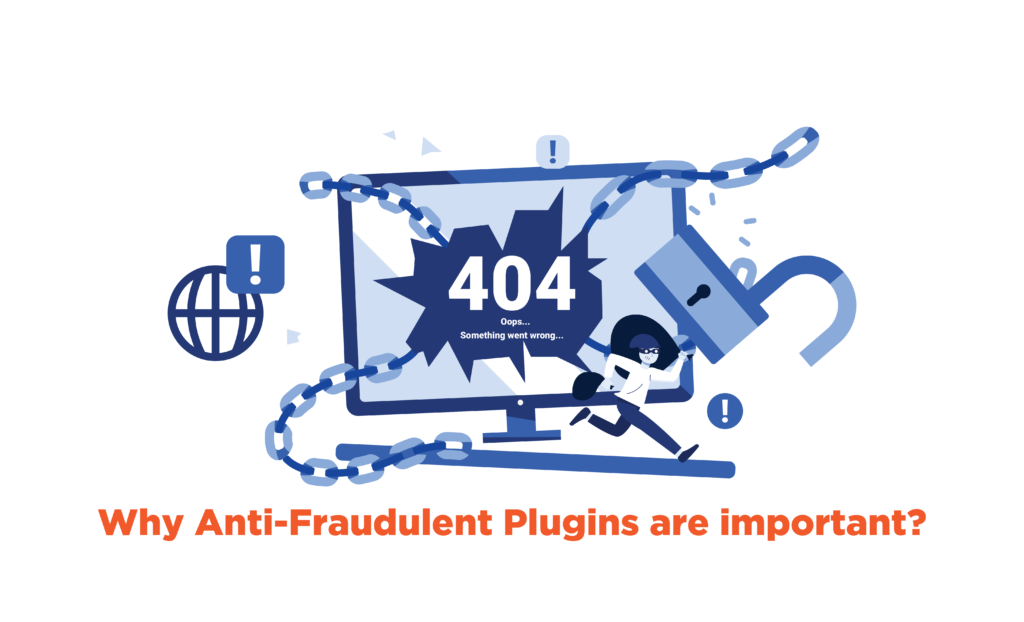
When we talk about eCommerce fraud, we mean fraud that takes place during an online transaction. On average, a growing online store is subject to thousands of attacks in a month, thus growing your chances of being a victim by a multitude.
There are multiple types of eCommerce fraud, such as credit card, affiliate, account takeover, etc., and detecting all of this requires you to keep an eye over multiple things, such as:
- Inconsistent order data
- Multiple shipping locations added by the customer
- Multiple declined transactions in a row
- Higher average order
And much more. And since you can’t run a business and look for these inconsistencies simultaneously, you need an anti-fraud plugin to handle these tasks for you and protect your store.
So without further ado, let’s get started!
See our checklist to learn How to Pick the Best Theme for your WooCommerce store
settings_suggest “minFraud” by MaxMind – How to Install and Configure
For this guide, we have chosen the minFraud web services by MaxMind. minFraud is a scoring system that evaluates fraud risk through its risk score and IP risk score. To get started, we first need to install and configure the plugin.
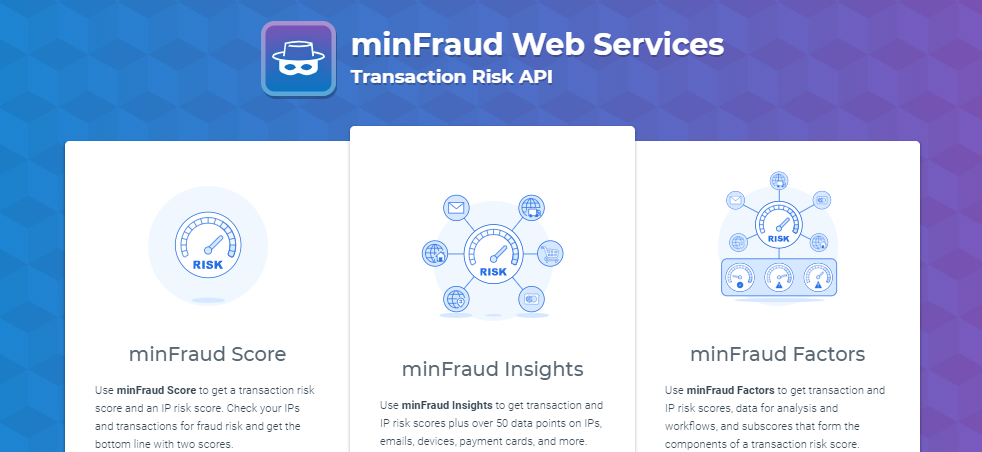
For installation,
- Download the plugin’s .zip file from its website.
- Then go to WooCommerce > Plugins > Add New, and upload the .zip file.
- Click on install and then activate the plugin.
For configuration,
- Go to your minFarud account page and select the license key tab. Click on “generate new license key”.
- Then go to WooCommerce > Settings > Anti Fraud > minFraud settings
- Click on the options for both “enable minFraud settings and device tracking settings”
- Then add the User ID and license key generated above.
- Click on “save changes” at the bottom of the page and you will receive an authentication message.
Use a plugin to Customize your WooCommerce Thank You Page
How it Works
The plugin works by analyzing each order that is placed and evaluates the risk score. The risk score is divided into 3 levels, Low (score lower than 25), Medium (score between 25 and 75), and High (score higher than 75).
It also provides risk advice and a list of precautions that were neglected and led to a particular fraud. Color-coded icons for reach risk levels are also displayed beside each order in the order overview section.
Enable Guest Checkout in WooCommerce in 2 different ways
detection_and_zone Manually Detecting and Preventing Fraud in WooCommerce
Besides using plugins, you can manually detect and prevent fraud in WooCommerce. Although not as effective as a plugin, having preventive measures in place will solidify your security and reduce the chances of such actions occurring in the future.
Some preventive measures you can take are:
- Make your store PCI compliant by regularly updating anti-virus tools, using passwords, limiting access to credit card info, etc.
- Adding an SSL certificate
- Two-Factor authentication by adding security questions during login.
Moreover, WooCommerce also provides a “calculate fraud risk” button in the fraud risk meta box, which you can find by clicking on an order.
Learn how to Enable PCI Compliance on your WooCommerce store
fact_check Wrap-Up
Understanding eCommerce fraud and learning why it is so important is the first step in the right direction. Your growing online store can be the target of fraudulent transactions, and although you can track these unusual activities manually, it would require a lot of time and effort. By using the best WooCommerce anti-fraud plugins, you can automate the entire process and reduce chargebacks greatly.








