Optimizing your site and simplifying the shopping experience as much as possible is crucial for increasing customer satisfaction and conversions. Your website, as a whole, should be similar in style, according to the business, and easy to navigate. But you know that all already. While you are looking at the big picture, it’s the little things that count. Such as individual pages, and what elements should be added to them. Today we are going to discuss the custom WooCommerce thank you page and how to customize it.
Now they might seem unnecessary but thank you pages are effective and nicely bundle up the whole shopping experience. It might even help in increasing conversions
Design an attractive site with the best WooCommerce Page Builder plugins
Is it Necessary to Customize a WooCommerce Thank You Page?
The default WooCommerce thank you page is quite plain and boring. Although it gives the customers a complete overview of their order and billing address, it doesn’t include elements that can captivate your customer or entice them for future purchases.
A custom WooCommerce thank you page can be used as a promotional tool. It provides ample opportunity to up-sell or cross-sell products or recommend best-sellers to your customers. And why it will work? Because these customers have already bought something from your shop and are willing to buy more if their experience went well. You can add a coupon, personalized message, images, and much more to make it look inviting.
Now that we know the importance of a custom WooCommerce thank you page, let’s see how to customize it.
Related Article: WooCommerce Plugins to Customize Thank You Page
Steps to Create a Custom Thank You Page
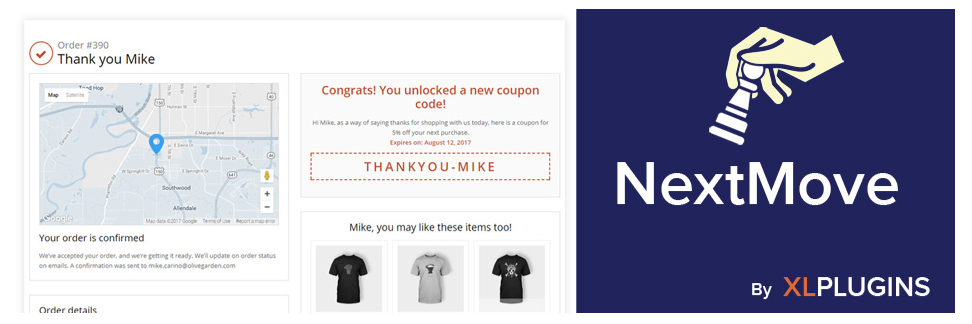
For this tutorial, we are going to be using the NextMove Lite Thank You Page plugin for WooCommerce. With this plugin, you can override the default WooCommerce page and add social proof, videos, coupons, and much more.
First, you need to install the plugin. Go to WooCommerce > Plugins > Add New. Seach for NextMove Lite and download and activate it.
Step 1
After activation, a new thank you page is automatically added and overrides the default WooCommerce page. To edit the page, go to WooCommerce > Settings, and click on the NextMove Lite tab. You can see the list of thank you pages active on the main settings page and how they run on your site.

You can select from these existing pages to edit them by clicking on “components” below when you hover the mouse on it or click on “Add New’ to create a new one.
Step 2
A visual editor opens up, divided into 4 components, namely: select components, edit components, choose a layout, and arrange components. Here you can customize the order page, add content, and premium content as well.
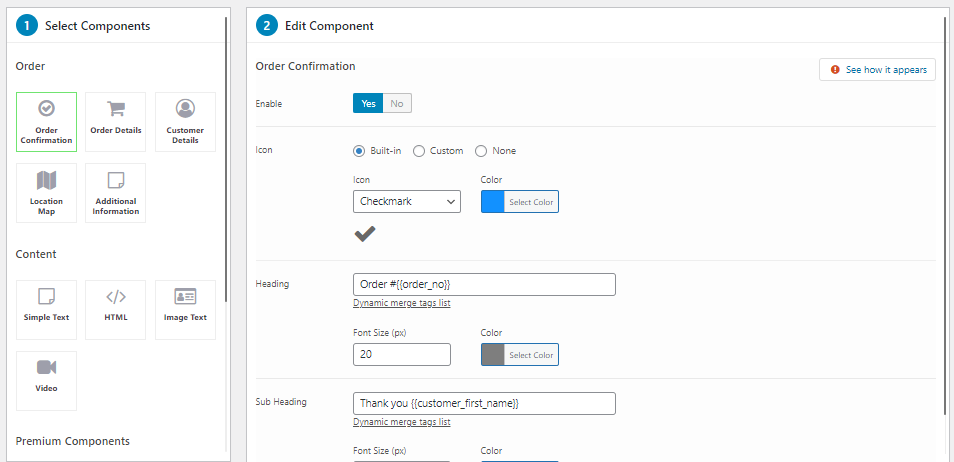
Starting from the order confirmation page, you have options to change the background color, choose icons, and much more. You can also change the headings and add personalized text to add your own business style.
Boost conversions with the best WooCommerce Email Follow-Up plugins
Step 3
Next, to further customize the WooCommerce thank you page, you can choose the layout. There are 2 options: one-column or two-column. Besides that, you can also use the drag and drop arranging option to rearrange different sections of the WooCommerce thank you page.

And you can do the same for other components such as order details, customer details, and maps.
Step 4
It also gives you the option to add other components, such as image text, HTML, single text, and video. This can make your thank you page more attractive and enticing.
It also has premium content available, but you would have to pay for them. But it’s worth it. You can add social share buttons, smart bribes, coupons, related products, and much more.
And that’s it! It’s extremely easy to create a custom WooCommerce thank you page with the help of a plugin.
Choose the right strategy for your business to stand out in this competitive eCommerce market
Bonus Tips

There are many ways you can market your products and services through a custom WooCommerce thank you page. For example:
Coupons
More than 90% of consumers use coupons throughout the year to make a purchase. Adding coupons is a great way to secure future sales in your store. Customers love it when they get an unexpected coupon or discount. Add it to the thank you page, make them time-limited and exclusive to maximize sales.
Social Share
Add social sharing buttons on the thank you page. This enables social proof on site. Social proof is a great way to build trust and credibility and let your customers know how well-loved your products are among others. Give customers an option to share their purchases on social media and increase awareness.
Multimedia
Nowadays, you can get a lot more across from images than words. Add images, videos, etc to educate your audience about the product and how to use it. It also helps in making your custom WooCommerce thank you page more attractive.
Upsells and Cross-Sells
Thank you pages also provide a great opportunity to upsell and cross-sell products. You can also show products related to customer purchase history, increasing the chances of another sale.
Other ideas include:
- You can add customer reviews or trust badges.
- You can add a customer support option in case customers have any queries.
- Add links to redirect customers back to the webpage or a related product page.
As you can see, the possibilities are endless when it comes to customizing your WooCommerce thank you page. And it’s a great way to indirectly market your products as well.
Increase trust and credibility with the best WooCommerce Social Proof plugins
Final Words
And there you have it! Customizing a WooCommerce thank you page is easy and quick with the help of a plugin. There are many other plugin options available as well, such as WooCommerce Thank You Pages, Redirect Thank You by Shop Plugins, etc. We hope this helped!





