If you want to enter the eCommerce market but want to save yourself from the trouble of production or storage, then dropshipping is the best option for you. Dropshipping is a business type in which you sell the products manufactured by another company or seller by promoting them on your site. And the best way to do this is by using the DropshipMe plugin for WooCommerce.
Imagine running a business without worrying about any inventory, logistics, shipping, or production operations. Seems pretty ideal to me. You get to be the middle-man of a huge operation where your work entails to market and advertise the products only. And to make it easier, now you don’t even have to search for ideal products yourself, DropshipMe will do it for you.
In this article, we will guide you through DropshipMe for WooCommerce installation process, how to use it, and its restrictions. Let’s get started!
learn how to install and configure the WooCommerce Official Storefront theme easily.
Let’s Know More About DropShipMe
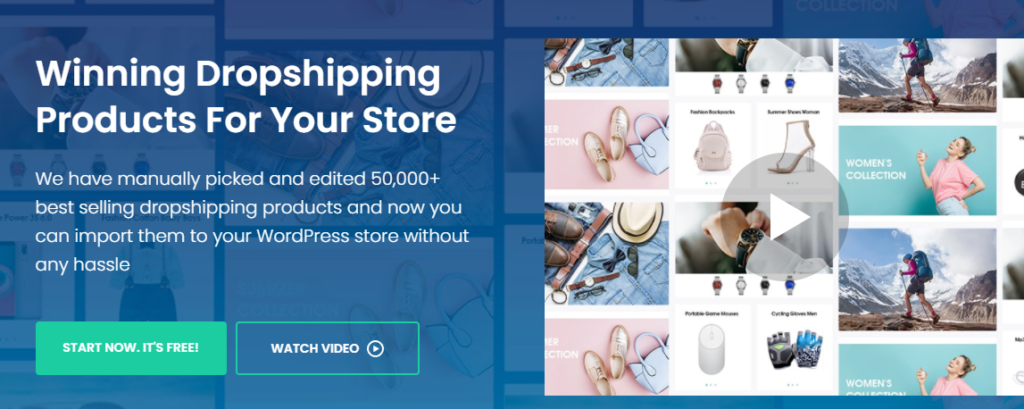
DropshipMe for WooCommerce makes dropshipping 10x easier for you by creating and collecting a catalog of the best dropshipping products and letting you import them on your site without any hassle. This plugin does most of the heavy lifting for you. No more endless hourly searching for products on AliExpress or other such sites for your online store.
This curated list of best-selling products is very easy to view and manage. Moreover, it adds an import button beside each product that enables you to add that product to your store with a click of a button. It also recommends a selling price if you are not familiar with the market.
Now, you have the best products picked out. But how will you display it on-site? Luckily, Dropship.me provides you with optimized and high-quality images which will make your website looks professional. Moreover, the best feature of all is the edited product description provided by the plugin. Now you don’t have to rewrite the product title or description, instead, you can use the edited content and use it on your site. Overall, it is a useful and powerful plugin that makes dropshipping a breeze.
Key Features
- Suppliers are checked by multiple criteria to ensure trustworthiness.
- Adds hundreds of products with a click.
- The search and filter function makes it easy to find your desired product in your niche.
- Filters include best price, best rating, etc.
- You can apply the recommended pricing markup to all imported products.
- Edited product title, description, and image.
- Import real customer reviews and display them on site.
Learn how to create Scheduled Coupons in WooCommerce with few simple steps.
Adding And Installing DropShipMe on WooCommerce
To create a dropshipping store, you first need a reliable hosting service. Most hosting services offer a one-click WooCommerce installation feature. Then, you can set up WooCommerce easily with its Setup Wizard, which also includes choosing a theme.
There are many WooCommerce themes available for free and paid. The WooCommerce official theme Storefront is completely free and customizable and has 14 child themes, each suitable for a different type of business.
Installing the Plugin
For this, go to WooCommerce > Plugin > Add New, search for the plugin to install and activate it. For activation, you need to add the API key. Go to the DropshipMe site, enter your email address, and there you can find the API address and enter it on your DropshipMe dashboard in the plugin settings.

After that, you will get 50 products for free. And if you buy an advanced pricing plan, you can add as many products as you want.
Offer your customers free gifts by creating Free Gift Coupons in WooCommerce.
How to Use DropshipMe for WooCommerce
Once the plugin has been installed and activated, we are going to teach how to use the plugin to import products and reviews. Let’s get started.
1. Importing Products
For importing products to your online store, go to WooCommerce > DropshipMe > Import Products. The directed screen will notify you of the number of products you can import and will consist of a dropdown menu, listing all the different categories to choose from. After choosing categories, you can also input specific keywords to get a more detailed search regarding your niche.
It also enables you to include/exclude attributes provided, such as import with recommended prices, remove item specifics, etc.

After the categories and keywords are selected, the resulting products will have information like the number of orders, product rating, supplier price, and shipping methods. Choose the product you want to import by simply clicking on the “import” button beside each product. You can also which information should be imported with the product such as images, descriptions, available stock, packaging details, and much more.
You can also bulk import products by creating an import list. Simply click on the checkbox beside each product and then click on the “import selected” button at the top of the curated list.
2. Importing Reviews
With the WooCommerce DropshipMe plugin, you can also import product reviews. Do you know that around 90% of the consumers read customer reviews before purchasing a product? That’s a huge percentage and thus an amazing feature that you don’t want to miss out on.
For this, go to the “import review” section of the Dropship.me plugin. Filter the reviews, select, and click on “import”.
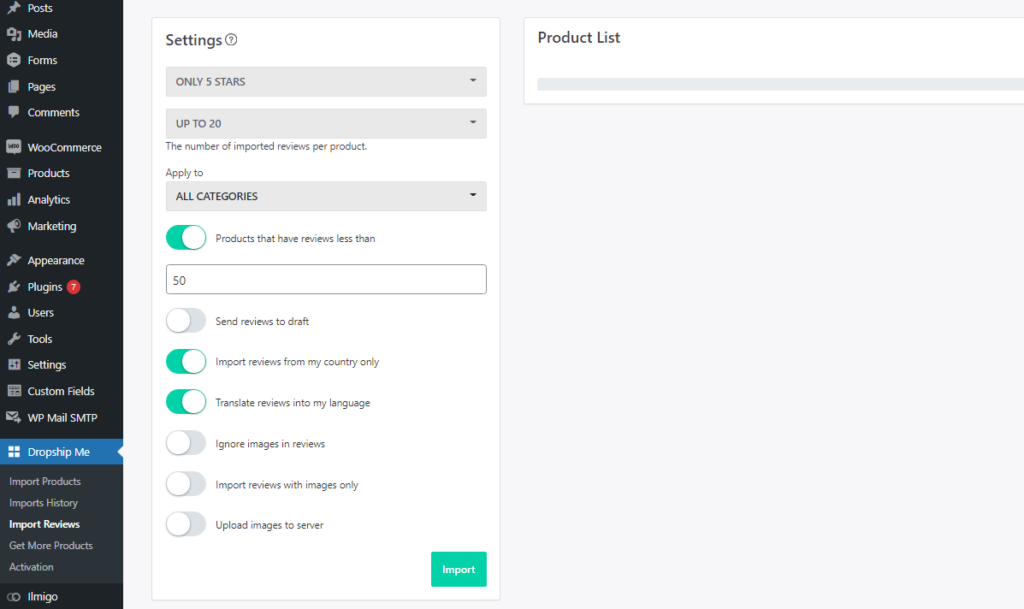
And that’s it! This is how easy it is to install and configure the plugin.
Streamline cash flow on-site with the best WooCommerce Payment Gateways
Let’s Discuss The Cost
DropshipMe for WooCommerce is a one-time plugin, which means that you don’t have to pay monthly to renew the plugin. With a single payment, you can greatly enjoy the benefits for however long you like.
The plugin consists of 4 pricing packages depending upon the number of products that you can import.
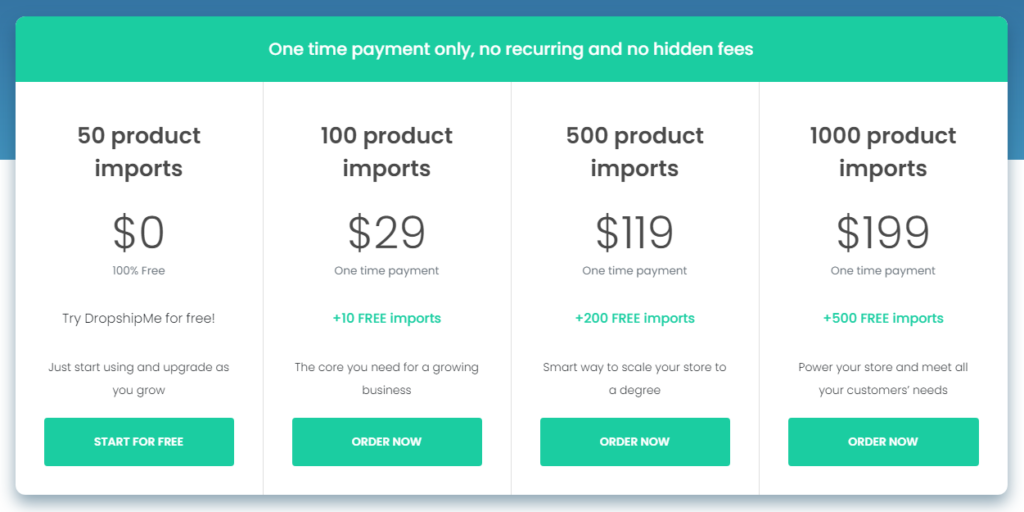
- $0 for importing 50 products
- $29 for importing 100 products
- $119 for importing 500 products
- $199 for importing 1000 products
Thus, you can start importing hand-picked products and start your dropshipping business for free! Each pricing plan is equipped with 50,000+ best-selling products to choose from, edited descriptions, optimized product images, customer reviews, free WordPress plugin, and lifetime customer support. Also, don’t worry about any additional fees or hidden charges springing upon you.
Related Article : Best WooCommerce Dropshipping Plugins
Custom Dropshipping Store
Another amazing feature provided by the DropshipMe plugin for WooCommerce is that they create a custom store for you that is managed by your personal manager and doesn’t require any skill or experience. It saves you tons of time and you also get lifelong support.
How does it work? First, you need to order your custom dropshipping store, then a personal manager will be assigned to you to know details, a perfect store is created according to your requirements, and tada, now you have a ready-made store to earn money from.
There are 3 pricing packages:
- $299 for Basic
- $499 for Advanced
- $899 for Ultimate

The services are divided into development and promotion. For example, custom design, niche research, payment gateways, promotion on social media platforms, SEO optimization, and much more.
Track all your emails by setting up Email Logs on WooCommerce with the help of a plugin.
What Are The Restrictions?
There are some limitations you might experience with product import that can be bothersome. Let’s discuss them in detail.
- Their search bar can be faulty for certain products. For example, you cannot search for specific products and have to rely on keywords to get the results. You also have to filter the search as much as possible to get the products you want.
- Now, you must be thinking why can’t we just simply add the URL of the product we want? It doesn’t work that way. If you want a specific product from AliExpress, you cannot copy-paste its URL to DropshipMe for WooCommerce and have to import the product manually.
- Similarly, it does not have a browser extension so you can’t directly import products from AliExpress.
Learn how to create and promote BOGO offers on WooCommerce
Final Words
Despite the limitations, the WooCommerce DropshipMe plugin is a very powerful and effective tool for creating a dropshipping website with a few clicks of a button. This plugin is ideal for people who don’t want to waste time searching for the best products or editing their descriptions and titles. DropshipMe is a savior for all and helps you focus on other aspects of your business, such as marketing.
Moreover, if you have a WooCommerce store or a store built with the AliDropShip plugin, you can easily avail of the DropShipMe plugin’s features and grow your dropshipping business successfully.



