Your online business should have a top-notch shipping operation so customers can have a smooth shopping experience and receive their orders on time and perfectly. This requires creating a shipping strategy involving shipping methods, carriers, and prices. WooCommerce provides few default shipping methods that you can add to your store without using a plugin or extension. Let’s discuss all these methods in detail and how to implement them.
Learn the complete Set-Up Process of WooCommerce DropShipMe
Setting Up Shipping Zones
Before setting up a default shipping method in WooCommerce, you need to set up shipping zones first. Shipping zones define the areas where you ship your products. WooCommerce enables you to create multiple shipping zones and add multiple shipping methods and prices to each zone. When customers add their address, they will match with their shipping zone and then can choose from the available shipping method options.
Follow the step-by-step guide below to set up shipping zones:
- First, go to WooCommerce > Settings, and click on the shipping tab.
- Click on the option “Add shipping zones”. And fill in the necessary fields such as zone name, regions, and the shipping methods you want to add for that region.
Learn more about Caching and its importance in our definitive guide
WooCommerce Default Shipping Methods
Now let’s see what are the default shipping methods provided by WooCommerce.
1. Flat Rate Shipping
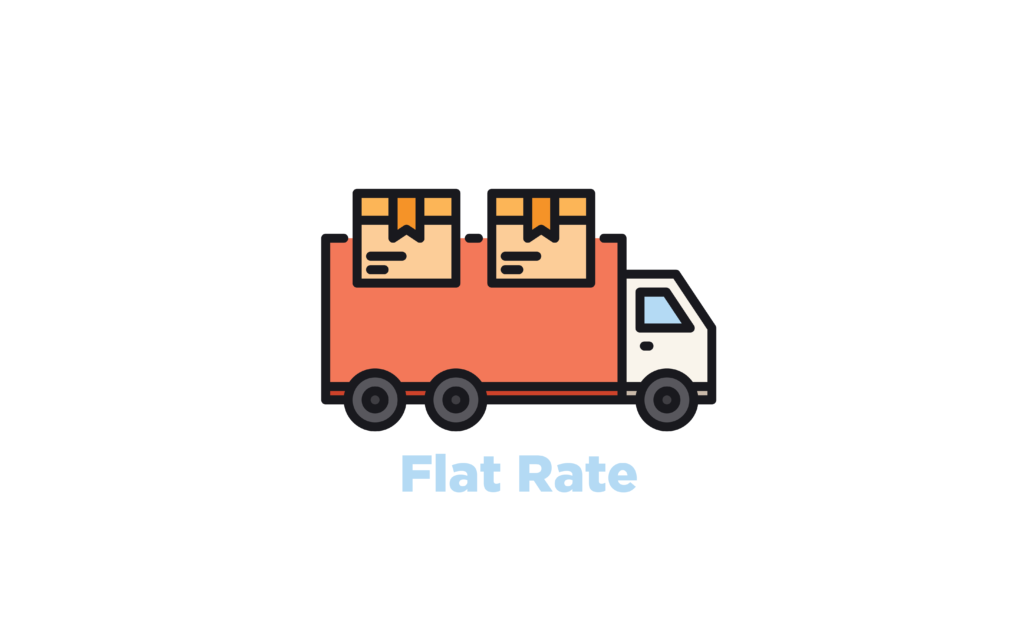
Flat rate shipping refers to a fixed rate applied to all orders despite their weight, size, customer location, etc. This option is beneficial because it removes the hassles of setting rules and prices for each order individually and therefore speeds up the shipping process.
To enable flat rate shipping, follow the step-by-step guide below:
- Either you can set the flat-rate default WooCommerce shipping method option when creating a new shipping zone or choose a shipping zone and edit it.
- When you click on ‘flat rate”, its settings are displayed. You can set the title, tax status, and cost.
- The cost option can be customized with placeholders depending on how you want to charge customers. Such as per item [qty], whole order [cost], or percentage-based fee [fee].
Similarly, you can also add different rates for different shipping classes as well.
Check out our list of the best free WooCommerce Storefront alternatives
2. Free Shipping

Free shipping is an excellent way to gain customer attraction and increase sales. This is an effective marketing strategy and a default WooCommerce shipping method that is used to increase traffic as anything with “free” attached to it is bound to attract customers.
To enable free shipping, the steps are the same as mentioned above. In free shipping settings, you can choose the title and also choose the option required to enable free shipping. 4 options are provided:
- A valid free shipping coupon.
- A minimum order amount.
- A minimum order amount OR a coupon.
- A minimum order amount AND a coupon.
3. Local Pickup

The local pickup option allows customers to pick up their orders from checkpoints closest to their address pre-set by you. It also has similar options to flat rate shipping where you can set the title, tax status, and cost.
Learn How to Hide Price And Cart Button For Signed-Out Users on WooCommerce Store
Wrap-Up
WooCommerce default shipping method options are suitable for multiple business types. Although, you might need to add some plugins and extensions for added functionality. We hope this article helped.



