Running an eCommerce business isn’t easy and add into it the work and hassle it takes to manage an online store makes it even harder. On top of it, if you don’t have any technical expertise, it might seem impossible. But there are many eCommerce platforms out there that simplify the process for you, such as WooCommerce. It is the perfect platform for beginners and developers, alike. It is extremely easy to set up and use, but it does have a steep learning curve and if you want to upgrade your site, you should be looking for platforms that are scalable and automated, like Shopify. Thus, we are going to discuss how you can migrate your store from WooCommerce to Shopify easily.
Let’s get started!
WooCommerce vs Shopify – Which is the better eCommerce platform?
WooCommerce and Shopify Overview
Before we jump into the WooCommerce to Shopify migration process, let’s take a look at both of these platforms and why should we migrate.
WooCommerce

WooCommerce is a free open-source eCommerce platform that converts your WordPress site into an online store. It has a Setup Wizard available to help you get started. Moreover, it provides multiple features out-of-the-box for free and is suitable for small to large businesses. It is a fully customizable and flexible eCommerce platform that can be scaled up using the unlimited plugins, extensions, and themes provided by third-party vendors and WooCommerce itself.
Shopify

Shopify is a subscription-based eCommerce platform that enables you to set up and run an online store for as low as $29/mo in their Basic plan. It has 3 pricing plans available depending on the size of your business and comes with built-in features which get advanced as plans increases. Thus, it’s great for scaling your website and automating backend processes but it’s limited in its customization.
WooCommerce vs Shopify Dropshipping – Which one should you go for?
Reasons to Migrate from WooCommerce to Shopify

Easy to Use
WooCommerce, although free, is difficult to get a hang of in the beginning. Whereas, Shopify is extremely easy to use and beginner-friendly. It has a drag-and-drop interface, which does not require any technical knowledge, and enables you to set up a store in few minutes. It provides all eCommerce features built-in, thus removing the work of buying and setting up external plugins.
Works for Retail and Online Stores
Shopify is suitable for both online and offline stores. It enables you to sell anywhere with its powerful features, such as customizable checkout, mobile POS, and much more. It accepts major credit and debit cards and also enables in-person payments.
With Shopify, you can sell on multiple channels and manage inventory, orders, and customers easily.
Attractive Themes
In terms of themes and design, Shopify offers multiple free and paid options. Shopify themes are all mobile responsive, uniquely designed, consist of advanced features, and are sleek in their usage. Shopify also enables you to customize the theme with the drag and drop builder. Although the premium themes are quite expensive, they are worth the investment.
Customer Support
When it comes to customer support, Shopify is a clear winner. Shopify offers 24/7 live call and chats support for its customers to guide them through any troubleshoot or query. It also has guides and community forums available for its users.
Scalable
Scalability is usually one of the most common reasons why people want to migrate from their current eCommerce platform. Shopify consists of 3 different pricing plans, Basic, Shopify, and Advanced. Not only does the price goes up in each plan, but the store size, product capacity, management, and other features also add up. Thus, Shopify is ideal for scaling your platform without any technical requirements, whereas WooCommerce requires manual assistance as your store grows.
Check out our guide on how to Migrate from Shopify to WooCommerce
WooCommerce to Shopify Migration Process
There are 2 main ways you can migrate your online store from WooCommerce to Shopify, manually and with the help of plugins. Let’s discuss these processes in detail from hard to easy.
1. Manual WooCommerce to Shopify Migration
The manual migration process although time-consuming and requires technical expertise, is free to do so. And it’s just 3 steps!
Step 1
First, you need to export all the data that you want to migrate from your WooCommerce store. For this go to WooCommerce > Products. On the opening page, you can find all your products listed, there you will find dropdown menus where you can filter the products by their category, stock, and product type. Or if you want to export all products, simply click on the “Export” button at the top.
A popup window will appear, click on “Generate CSV” and a CSV format file will be downloaded on your computer.

Step 2
In the second step, you need to import all your data to the Shopify store. For this, go to Shopify > All products, and click on “add product”. A popup will appear, there click on the “Start import” button. Here you have to upload the CSV file that you generated and downloaded from WooCommerce.
After the products are imported, you need to manually add the product images as they are not migrated. The images are added to the file pages of Shopify, where their URL will be generated automatically and can be added to the CSV file for upload.
Repeat the same procedure for other data, such as orders and customers.
Limitation
Honestly, there are many limitations that you can face when migrating your online store from WooCommerce to Shopify manually. For example, the product images are uploaded manually, or sometimes customers and orders are skipped, and if repeated, only the latest entry is added.
Besides this, Shopify does not import your WooCommerce product as is. You would have to manually create bundled products or use an app for this purpose. Also, variable products are skipped if an attribute is missing.
These limitations are not only troublesome for you but could also result in data loss and error. Thus, automating the process would be the better option if you want hassle-free WooCommerce to Shopify migration.
Check out the best Shopify Themes for Artists.
2. Automated WooCommerce to Shopify Migration
Why do it manually, when you can use an app to do all the work for you? The Store Importer App by Shopify is available for free and offers seamless migration from WooCommerce to Shopify without any limitation.
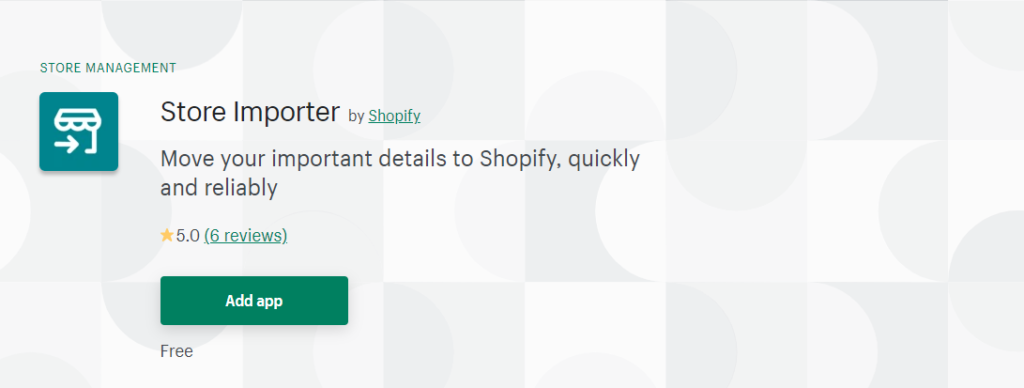
Check out the step-by-step guide below for simplified migration from WooCommerce to Shopify.
Export Data from WooCommerce
First, you need to export your data from WooCommerce. For this, go to WooCommere > Tools > Export. Select all content or you can choose specific data that you want to export. Once selected, click on “Download export file”. The file will be saved on your computer in XML file format.
Import Data to Shopify
Now you need to import that data to Shopify using the Store Importer App. But first, you need to download the plugin. For this, go to Shopify > Apps, and search for the plugin to download it. Then on the “import your data to Shopify” page, click on WooCommerce. Then click on “Add file” under the Upload files tab. Here you will upload the XML file downloaded from WooCommerce and click on “continue import”.
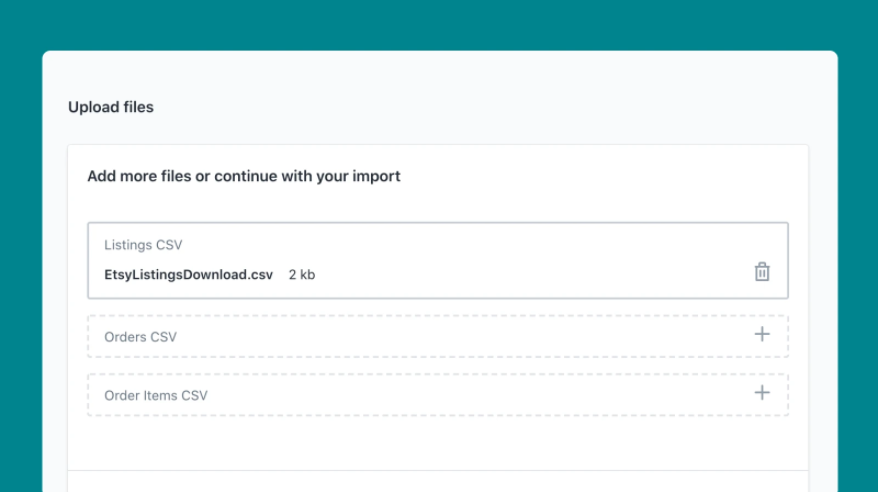
Review Imported Data
You can review your data after import on the “import summary” page provided by Shopify. You can view the messages in the review section of each imported item for any errors.

If any order or customer is not imported, they can be manually added. You can also start a new import on the existing imported data. Shopify will match the new and previous data and will automatically fill in the fields that were not imported in the first round.
Also, the Store Importer App only supports the XML file, so make sure that’s what you are using. If you have CSV files, then use another importer plugin.
Learn How to Change the Stock Display on a Single Product Page in WooCommerce
Wrap-Up
Both WooCommerce and Shopify are amazing eCommerce platforms that provide excellent services to their users. WooCommerce has a steep learning curve and thus many people want to migrate to another platform due to scalability issues, here is why Shopify is a good choice. It is easy to use and set up. It automates multiple processes in the backend and easily scales up.
Use our step-by-step guide to easy WooCommerce to Shopify migration, either manually or automatically. We hope this helped!



