Best WooCommerce Contact Form Plugins for Customer Enquiries
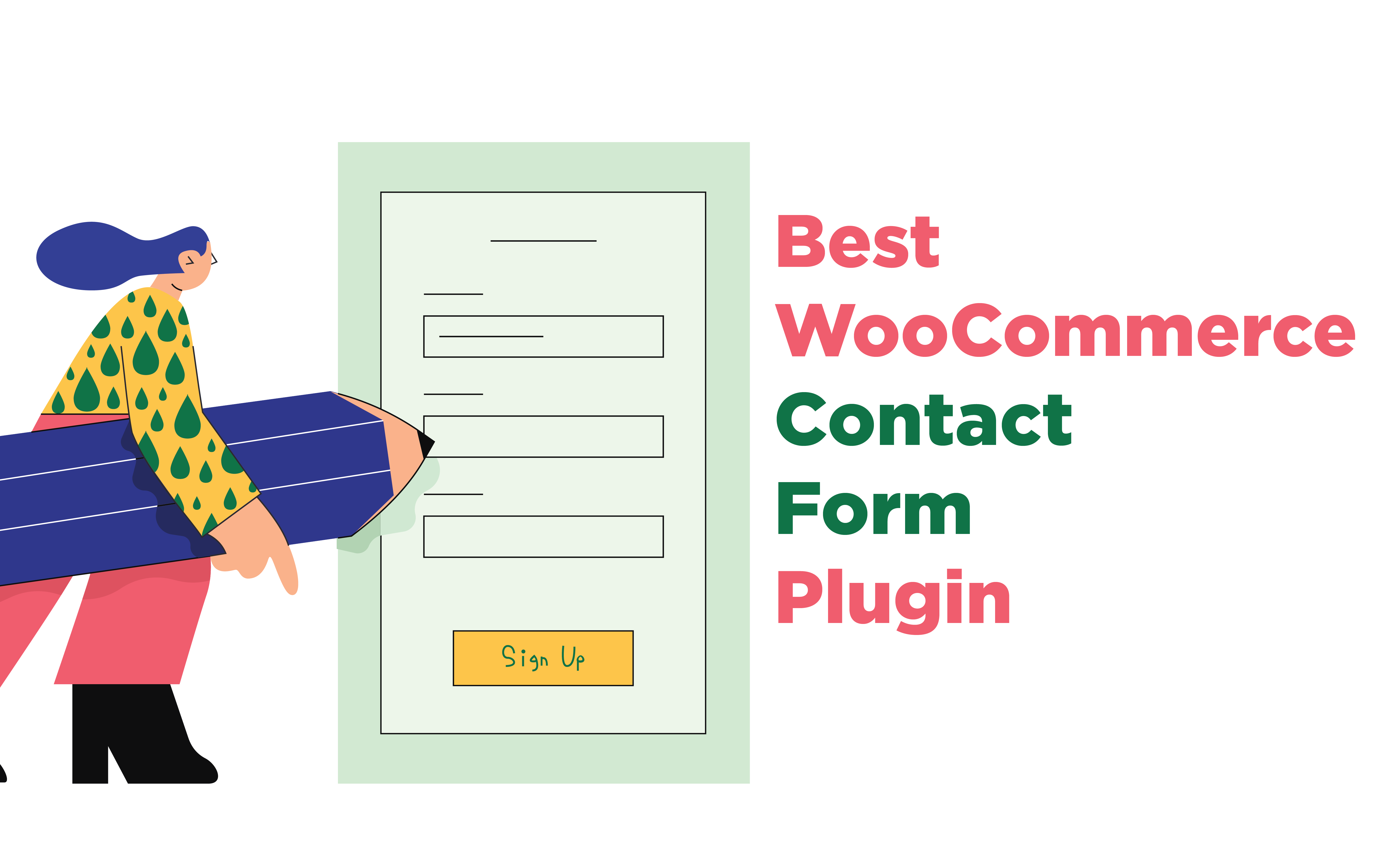
overview Overview
Contact forms are a common feature in all WooCommerce online stores. Although, not the most updated, it is still one of the best ways to contact the seller or support team. As opposed to live chat and call support, contact forms provide your customers with the convenience of contacting you when they have the time.
Contact forms are extremely versatile in nature and can be used for multiple purposes other than contacting the business, such as signing up for a membership, registration, etc. Moreover, business owners have complete control over the fields and required customer data to fill the form which can ultimately help in increasing the email list.
In this article, we are going to discuss the top 8 WooCommerce contact form plugins so you can make the best choice for your business.
Offer your customers product customizations with the best WooCommerce Product Addons Plugins.
military_tech Our List of Best WooCommerce Contact Form Plugins
1 WooCommerce Quote or Enquiry Contact Form 7
With this WooCommerce plugin, you can add Contact Form 7 as an enquiry form for products and services. The form is completely customizable, from fields to colors. Moreover, you can also remove the “add to cart” button from the shop, product, and category page. Although it supports only simple products, it is compatible with multi-site installs
2 Contact Form by WPForms
WPForms provides a drag and drop form builder that enables you to create multiple types of forms such as contact, payment, newsletter, registration, and much more. It is powerful and user-friendly and does not require any coding knowledge. It also has pre-made templates available to choose from and edit. Moreover, it is responsive on all devices and supports conditional logic as well.
3 WooCommerce Contact Form Plugin by Registration Magic
This WooCommerce contact form plugin is used for building a user registration form. It has pre-defined form fields. It also has a comprehensive dashboard where you can see all submissions and activities in one place. You can also set up payments and enable file attachments. It also has a complete visual form editor where you can customize the border, color, background, etc.
4 WooCommerce Contact form by Elfsight
This WooCommerce contact form provides you the freedom to create a custom form for multiple needs to your online store, such as order, review, queries, and much more. You can customize the template, add the preferred fields, and change the look according to your store’s theme. Therefore, it helps in enhancing the customer experience and communication.
5 Visual Form Builder
The Visual Form Builder enables you to make any type of form and manage it easily without any coding knowledge. You can add fields and arrange them with drag and drop functionality. It is easy to use and set up. Moreover, it enables you to manage all entries on the WooCommerce dashboard by automatically syncing all entries.
6 Ninja Forms
Ninja Forms is a simple and powerful WooCommerce contact form plugin that enables you to create beautiful forms without any coding skills. It helps you create professional forms with its drag and drop builder, multi-page forms, and by applying conditional logic. Moreover, it is beginner-friendly and consists of multiple advanced features.
7 Gravity Forms
This is a feature-filled WooCommerce contact form plugin that enables you to create professional forms on your WooCommerce site easily. It has multiple time-saving tools that offer complete form management. It is integrated with multiple add-ons such as Stripe, MailChimp, Zapier, Authorize.Net, and much more.
8 Product Enquiry Form
The Product Enquiry Form for WooCommerce enables you to add a tab on the product detail page where customers can fill out an enquiry form. The form is reCaptcha protected. It helps stores that sell complex products and also increase customer engagement and increase sales and opportunities.
Manage multiple backend processes on your online and retail store with the best WooCommerce POS plugins.
fact_check Wrap-Up
A good WooCommerce contact form plugin enables you to increase customer engagement and activity on your site. It is also a great form of communication between sellers and buyers. All of the above-mentioned WooCommerce contact form plugins are equipped with advanced features and multiple integrations to create professional forms.










