One of the most essential features required when opening an international online store is multi-currency support. Sadly, WooCommerce does not provide this feature. But you can easily use WooCommerce multi-currency plugins to enable it on your store and cater to your global customers as well.
Having multi-currency support on your WooCommerce store can be beneficial and result in increased conversion rates as it is favorable for your international customers to see prices in their currency.
In this article, we will discuss how you can set up and configure multi-currency support on your WooCommerce store by using plugins. Let’s get started!
Letting your customers add their personal touch to the products is always a plus. For this purpose, check out
Product Addons for WooCommerce.
WooCommerce Multi-Currency Support
Enabling WooCommerce multi-currency support by using the popular WooCommerce Multilingual plugin is extremely easy and quick. This plugin enables your customers to switch the language of your site according to their country as well as the currency. It lets you keep the switched language till the checkout page so customers can easily browse your site.
With WooCommerce Multilingual, you can configure the currencies based on the customer’s location and language. Let’s see how to set this up.
1. Language-Specific Currency

With this setting, you can set up specific currencies for products that are shown with specific languages chosen by the customer. For this, go to WooCommerce → WooCommerce Multilingual, and click the Multi-currency tab. Here you can configure the default currency which will be shown with every language even when it is switched by the customer in the front-end.
Also, when a new currency is added, it is set to default for all languages. You can easily configure the settings to change this. The prices will also be automatically updated when the exchange rate changes.
2. Location-Specific Currency

Through the WooCommerce Multilingual plugin, you can also set up currencies based on the customer’s location. This is beneficial for businesses that charge different prices based on the location of the billing address. The appropriate prices will be visible to the customer based on their IP address. All you have to do is go to WooCommerce → Settings and click the Multi-currency tab. Check on “enable multi-currency mode” and choose “client location” in the dropdown menu.
Related Article: Ultimate Guide to Speed Up WooCommerce Store – 15 Best Tips
Set Prices in Different Currencies
You can also set up custom prices for simple and variable products on your WooCommerce store. This can be done both manually and automatically. The option is given on the “Product page”, below sales and regular price. These prices will be updated and supersede the regular set prices depending on the exchange rate.
Moreover, you can also filter orders based on currencies on the “Order Page” and generate reports on multiple currencies breakdown.
How to Add Currency Switcher to Front-End
After enabling WooCommerce multi-currency support, it is necessary to add a currency switcher on the front-end so customers can easily use this feature. There are 2 methods available to add WooCommerce currency switcher on the front-end:
1. Currency Switcher PHP Code
You can use a PHP code to add and stylize the dropdown currency switcher menu on your WooCommerce storefront. The code to be used is:
do_action(‘wcml_currency_switcher’, array(‘format’ => ‘%name% (%symbol%)’));
Other parameters or styling options besides “format” are:
- Wcml-dropdown
- Wcml-dropdown-click
- Wcml-horizontal-list
- Wcml-vertical-list
This creates a dropdown menu with multiple currency options. The customer’s default currency will be auto-selected.
2. Currency Switcher Shortcode
You can also use shortcodes to add a WooCommerce currency switcher. This works best if you are working with WordPress inline content editor. The shortcode to use is:
Shortcode: [currency_switcher]
Attributes: format (Available tags: %name%, %code%, %symbol%) Default: %name% (%symbol%)
Want to add live chat support to your WooCommerce store? Check out our article on How to Add Live Chat Support on WooCommerce Store.
Benefits of WooCommerce Multi-Currency Support
There are many benefits associated with enabling WooCommerce multi-currency support besides the ease of the customer. Let’s discuss these in detail.
1. Improves Customer Service

The biggest benefit of using WooCommerce multi-currency is adding versatility to your website, enabling your customers to choose their preferred currency based on their location. This helps in improving customer service as you can cater to customers all over the world. This also increases trust as your customers are aware of what they are paying for instead of being unaware of their total expenses. It also gives you an edge over your competitors and increases brand awareness.
2. Eradicate Currency Misunderstanding

Many websites show the prices with the $ sign before it, this is especially confusing for international customers that choose other currencies. Thus, it is recommended to use WooCommerce multi-currency plugins that can add the three-character codes such as USD, CAD, AUD, etc instead of the $ sign. This removes customer confusion and also helps in reducing cart abandonment.
3. Exchange Currencies

If your WooCommerce store is equipped with multi-currency support, then it is profitable if you keep currency in your payment gateway, such as PayPal, and withdraw them when the exchange rate is agreeable. The exchange rate is constantly changing and thus this could be a good advantage.
4. Display Prices in Multiple Currencies
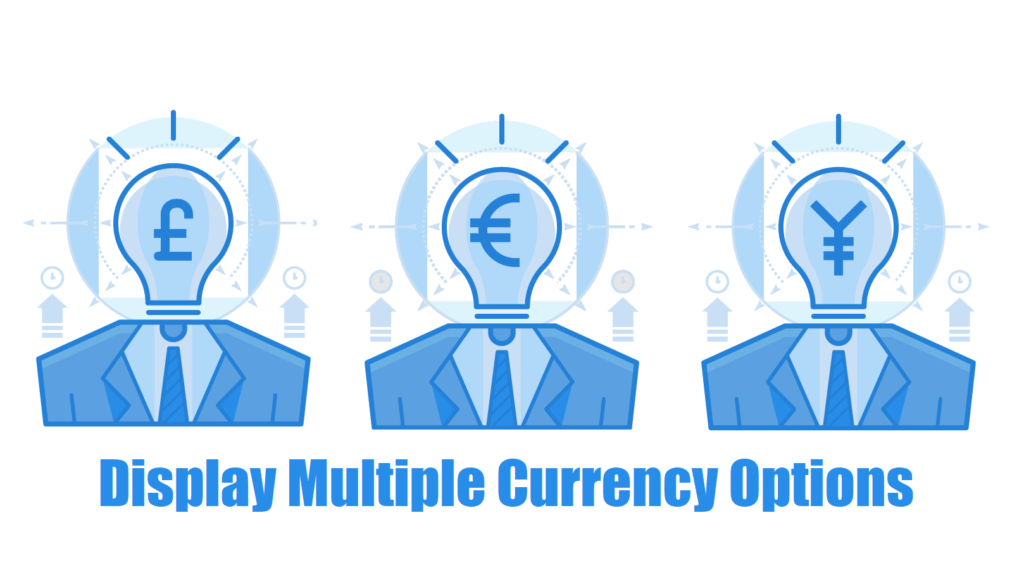
This also provides you with the ease of setting the displayed price of each product in multiple currencies. The automatic conversion of prices can rate your products less or more than one dollar than the desired/accurate price. By manually setting these prices, you can increase sales and revenue and entice customers to purchase more.
Best WooCommerce Multi-Currency Plugins
1. WooCommerce Multi-Currency
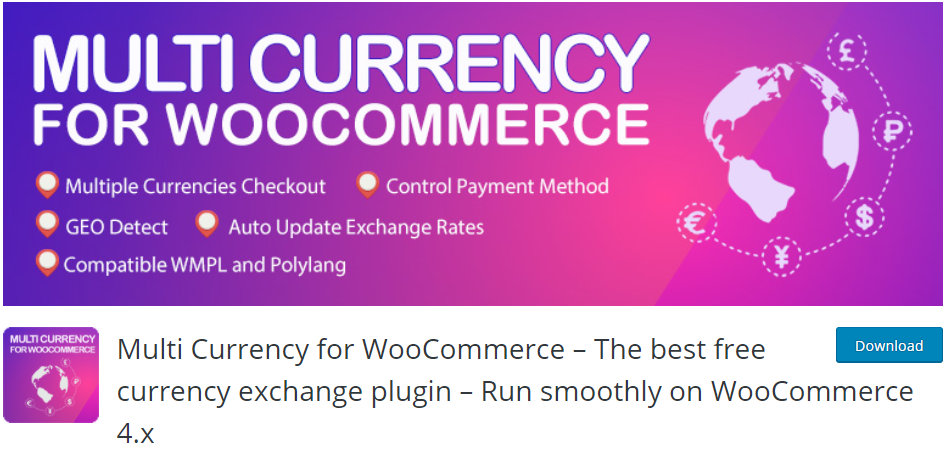
This is one of the best WooCommerce multi-currency plugins available. It enables customers to change the currency or language of the website using the front-end widget. It also changes the prices of products, shipping charges, sales, coupons, discounts, and much more into the chosen currency. With Multi-Currency for WooCommerce, you can also change the currency based on the customer’s location or chosen language.
You can display the currency switcher either by using the currencies bar or by the selector widget that consists of 7 front-end styles, thus you can find the best one suitable for your theme. Moreover, its Premium version provides you 6 months of expert support to help regarding any queries.
Key Features
- Enables customers to switch currencies for products, coupons, sales, etc.
- Consists of a price switcher that changes the price of products into different currencies.
- You can update the exchange rate and add an exchange fee to each exchange rate.
- 4 ways to display price and symbol.
- 7 front-end displays for selector widget.
- You can set a fixed price for each product which will not be changed even after fluctuation in the exchange rate.
To download, click here.
2. WPML (MultiLingual & MultiCurrency Plugin)

The WPML is another WooCommerce plugin that enables multi-currency support on your site. It is compatible with multiple themes and extensions and is suitable for corporate websites as well as a blog. It completely transforms your site, such as posts, pages, texts, menu, etc into the selected language and currency.
With a single WordPress installation, you can start a multilingual site in no time. This plugin offers more than 40 languages and enables you to add language variants using its editor. It also has a powerful translation management system that makes sure your site runs smoothly.
Key Features
- Over 40 languages available
- Provides a fully localized purchase process by translating the posts, texts, pages, product prices, etc.
- Compatible with WordPress and WooCommerce.
- Set a default currency or change currency based on customers’ geo-location.
- You can use the standard exchange rates or set your own.
- Powerful translation management system.
To download, click here.
3. Currency Switcher for WooCommerce by Aelia

With WooCommerce Currency Switcher by Aelia, you can enable customers to switch currency and buy products and make payments. It works right after installation and only requires you to create a list of currencies you want to display on your website. Customers can easily select from the following options and once they do, all prices and transactions will be shown and carried out respectively in that currency.
It is one of the best WooCommerce multi-currency plugins available as it provides convenience to your customers and also helps in increasing conversion rates and sales.
Key Features
- Easy to use for both owners and customers.
- Customers can choose from the list of currencies to display product prices and make transactions.
- You can either enter a base currency for each product or manually enter prices in each currency for different products and coupons.
- You can automatically update the exchange rate using resources like Yahoo!, WebServiceX, etc.
- Currency can automatically be changed based on the customers’ billing address.
To download, click here.
Want to migrate your online store from Magento to WooCommerce? Check out our detailed guide on Magento to WooCommerce Migration.
4. Multi-Currency for WooCommerce by VillaTheme

This is a feature-filled WooCommerce multi-currency plugin that enables you to provide multiple currencies options to your customers and make payments as well. Currency can automatically be changed based on a customer’s geolocation. Moreover, you can manually or automatically update exchange rates easily by Google and Yahoo Finance.
You can also control the payment gateway of each currency it supports. Customers can also change the language of the site and thus improve their shopping experience. It also has a responsive design that fits on all handheld devices.
Key Features
- It can manually or automatically set up exchange rates.
- You can configure how prices are displayed.
- You can set up custom fixed prices for your products which will overwrite any changes in the exchange rate.
- It can auto-detect currency based on customers’ geolocation or the language selected.
- You can use the currencies bar or widgets to display currency switcher on your front-end.
To download, click here.
5. Currency Switcher for WooCommerce by PluginUs

With Currency Switcher for WooCommerce, merchants can add any currency to their WooCommerce store and enable customers to display product prices in a chosen currency and make payments. You can easily add the currency switcher by using the shortcode [woocs] in the form of a widget. Moreover, you can style the currency switcher in 3 ways: drop-down menu, side switcher, and flags.
It also offers flexibility when setting prices for products in different currencies, such as you can opt to remove the decimal, use dollar or custom sign, etc.
Key Features
- Customers can checkout in their chosen currency.
- Admin can automatically and manually set rates.
- Admins can also auto-update the exchange rates hourly, weekly, daily, etc.
- Custom money sign and format.
- You can also set different prices based on user roles, geolocation, local currency, and much more.
- Easy to use and set up.
To download, click here.
Related Article: Best WooCommerce Review Plugins – Show Customer Reviews
Wrap-Up
Adding WooCommerce multi-currency on your site is a great way to provide convenience to your global customers and offer them a chance to display product prices and complete transactions in their chosen currency. These above-mentioned plugins can easily add this feature to your site and also help you in increasing conversion rates and customer loyalty.



