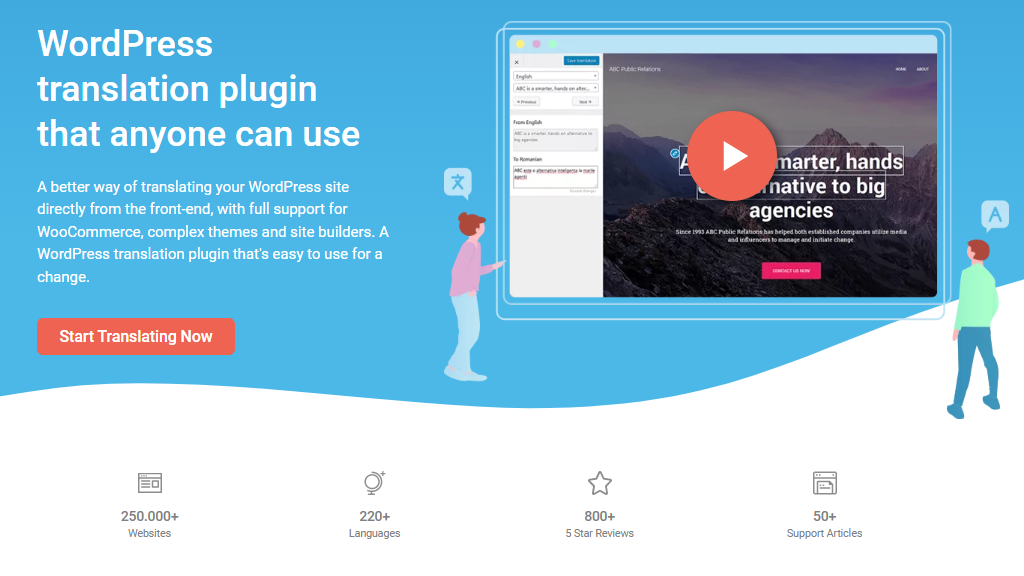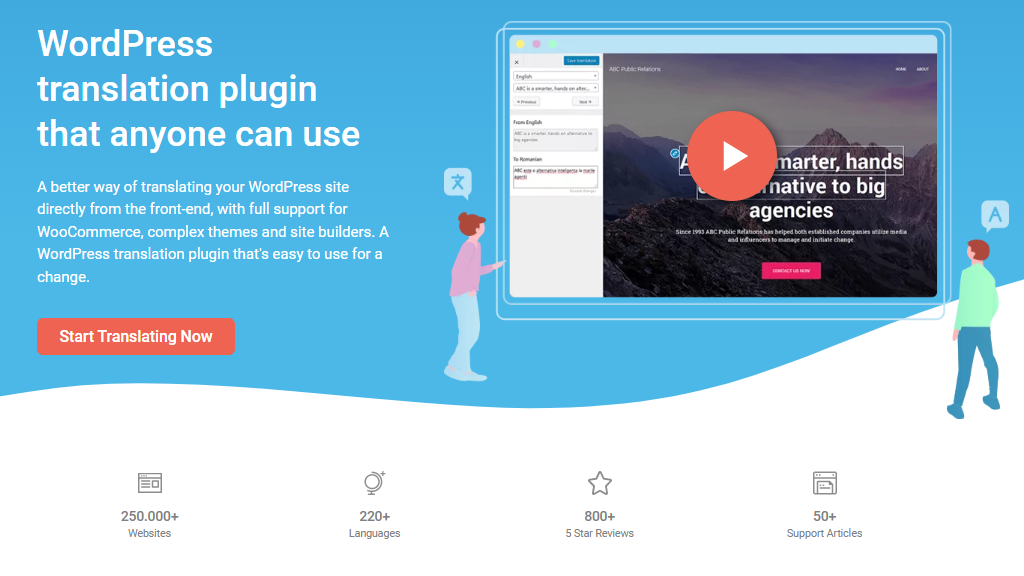
This is a WordPress translation plugin that is completely compatible with WooCommerce. It enables you to translate your site from the front-end in minutes. It automatically translates your website using Google Translate or DeepL, which you can further change or customize if something is not accurately translated. TranslatePress is extremely easy to install and set up and does most of the work itself. It also has an intuitive user interface that makes translating fun and easy.
Features List:
- It offers 221 languages to translate your store into.
- Also translates image text.
- SEO-friendly.
- You can also show a custom login page for different languages.
- You can translate into one language only with the free version. For multiple translations, buy the premium version.
Description:
How it Works
So how do you configure the plugin for your WooCommerce store translation? First, install and activate the plugin. After activation, go to WooCommerce > Settings > TranslatePress > General. Here you can select your default language and additional languages that you want to translate your site into. Other setting options include how to display the language switcher, such as a floating item, menu item, or shortcode. Once all general settings are completed, click on “save changes” and move on to the next part. Next, you will click on the “translate site” tab on the bar above, which will redirect you to Translation Editor. This editor shows you a preview of your site with the editing options on the left column. Simply click on the text you want to translate, click on the blue pencil, and type in the translation on the left side. Once you are done, click on the “save translation” button and you are done. You can also automatically translate your WooCommerce site by integrating Google Translate. Check out these similar plugins:
Continue learning with following resources: