Starting an eCommerce Business, that is either home-based or international is no small feat. Therefore, there are a lot of things you need to solve. First of all, you need to figure out the payment gateway service you will be using. You’ll want to choose one of the best WooCommerce payment gateways. A payment gateway refers to the method of payment, this could include the most common method of cash on delivery, debit card, credit card, PayPal, etc.
WooCommerce is a plugin for WordPress, which helps in enhancing your WordPress site into an eCommerce store. With the help of WooCommerce, you can launch your eCommerce store quickly and with minimum effort. WooCommerce is also equipped with extensions that can make your online store user-friendly and customize it according to your theme. Payment gateways for WooCommerce are numerous and each has its pros and cons.
WooCommerce has a payment gateway designed exclusively by them and is available on their site.
To make it easier for you, we are going to list the 10 best WooCommerce payment gateways and discuss their key features. Meanwhile, it is necessary to know what payment gateway means and why they are an integral part of any business.
You might want to check Effective Tips To Increase WooCommerce Sales for your store.
What is a Payment Gateway?

A payment gateway is a method of enabling the flow of cash, either in an online store or a shop. For an e-commerce website, payment gateways provide a way for the customer to make online payments using their credit cards, debit cards, or much more. Payment gateways play a crucial part in any online business. Therefore, it makes the process easier for both the seller and the customer.
Similarly, WooCommerce also provides such options. WooCommerce supported payment gateways include PayPal, Stripe, Amazon Pay, Apple Pay, etc. WooCommerce also has its own exclusively designed payment gateway which you can get for free. Whereas, many payment gateways used in e-commerce sites require an installation fee and a monthly fee.
We are going to list the payment gateways supported by WooCommerce and also highlight their special features so it becomes easier for you to make a choice for your e-commerce website and make it as user-friendly as possible.
Criteria for Best WooCommerce Payment Gateways
A successful eCommerce Business requires the best payment gateway for easy handling of cash. With so many options out there, it becomes hard to make a choice. Therefore, we have shortlisted the criteria required to pick the best payment gateway for your online store.
Security of Payment Gateway
In an online store, the mishandling of sensitive information is the most crucial thing. People enter their card information, bank accounts, etc. Therefore, you need to choose a payment gateway that handles the confidential information directly and has PCI compliance. Such tools increase confidence in customers and builds trust.
Customer service
Customer service is a broad term and you need to make sure that your payment gateway provider has all of these. You should have a seamless payment experience. Opening your online store is tricky and therefore, you are sure to be confused about certain aspects. Therefore, your payment gateway provider should be available to help you with your queries 24/7 about installation, setup, or use.
Payment Gateway’s Ease of Use
A payment procedure involves 3 participants; the consumer, the seller, and the provider. Good customer service ensures healthy relations between the seller and the provider. However, the consumer is the most important participant you need to satisfy. Your payment gateway should be user-friendly, easily operable, and accessible by the user. As a result, this helps in increasing sales and transactions.
Payments accepted
The more versatility and multi-currency functionality your payment gateway has, the better it is. For instance, Multi-currency allows ease to the consumers so they don’t worry about payment conversion. It should also be able to take all means and methods of payments such as credit cards, debit cards, Venmo, etc.
Pricing of WooCommerce Payment Gateways
Although most extensions from WooCommerce are free of subscription and monthly fees, they still charge you per transaction. Finding a payment gateway that is relatively cheap but has all the qualities you need is a win-win situation for all.
Top 10 Best Payment Gateways For Your e-Store
- Stripe – Best PCI Level 1 Service Provider
- PayPal – Top-Notch Security
- Square – Best Integration With WooCommerce
- Amazon Pay – Hassle-Free Payments Through Amazon Account
- Apple Pay – For Apple Devices
- Google Pay – Best Convenient Payment Gateway
- WooCommerce Payments – Free (Only For US-based stores)
- CyberSource – Flex Microform
- Paysafe – Equipped With PCI Compliance
- eWAY – Best Endpoint Protection (Merchant Trust Initiative)
1. Stripe Payment Gateway
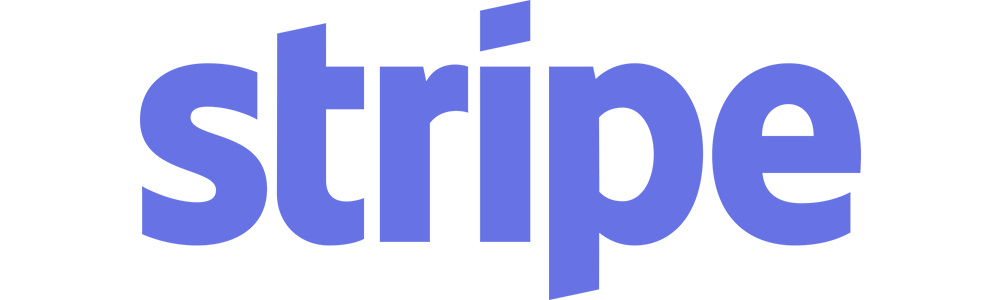
Security
Stripe is among the best WooCommerce payment gateways and there are a million reasons why. Stripe has been recognized as the PCI Level 1 Service Provider. PCI- Compliance shows the protection of card information by a business. Also, Stripe payment integrations take care of the confidential information directly and make sure it doesn’t pass through your servers.
Stripe is also among the secure payment gateways of WooCommerce due to its high-risk radar and 3D secure that can detect fraud easily. As a result, You can install various plugins which include CVV and AVS (address verification or security applied to card payments). Consequently, it will prevent a lot of hassle which is common when using payment gateways.
Customer service
By installing the Stripe plugin from WooCommerce, you can enjoy its benefits for free. Stripe is being used by hundreds of international companies and it’s not because of it’s free Stripe extensions. It is a user-friendly payment gateway that can be customized according to your theme. They have helpful articles available on their website regarding different queries and 24/7 contact support.
Ease of use
Stripe elements have optimized the checkout section for your customer. So, they can easily fill in their information and are not redirected to a third-party page. Once you install the Stripe plugin, there is no need for anything else. You can easily manage all the transactions and payments on the Stripe dashboard.
Stripe also prides itself on its authenticity and believes that the ease of customers is of utmost importance. From the checkout to the payment method, everything is designed by keeping the customer in mind.
Payments accepted
The Stripe payment gateway allows you to make payments online by your mobile or on the website. Stripe also supports local payment methods which are very convenient for the user. Stripe also makes sure that the payment process is faster and easier for customers who are using mobile or logging in from the web.
Pricing
One of the desirable features of Stripe is the fact that it has no subscription fee or monthly fee.
Stripe charges 2.9% + 30 ¢, when a transaction is made with a card. It also accepts multiple currencies and local payment methods. Here is a complete guide on their payment methods.
Key Features
- PCI-compliance and a customer optimized checkout section.
- All transactions can be managed in the Stripe dashboard.
- 3D secure and risk radar prevents fraud payments.
- Can be customized according to your website.
- Free subscription and no monthly fee.
- A transaction fee of 2.9% + 30 ¢ per card charge.
Stripe is also easy to install in WooCommerce. You can check all your payments in a monthly report and payout report. Once Stripe is installed, you can avail its updates and new features for free. In other words, its ease of action and user-friendly interface has made it among the best payment gateways for WooCommerce.
2. PayPal

Security
PayPal accessible options have captured the eye of the audience and thus, they are the best WooCommerce payment gateways by currency, especially. The flow of sensitive information cannot be avoided in online payment and thus PayPal makes sure that all information remains confidential and safe. Its In-Context Checkout option also reassures the customer of their authenticity. Also, there is no redirection to another potentially hostile site for payment.
Customer service
Paypal is also among the most known payment gateways services out there. It is associated with WooCommerce as well. Therefore, Paypal allows for easy transactions and payments throughout the world. Paypal also has a complete guide available on their website about accounts, merchant services, tax information, etc. You can manage your cases in the Resolution Center or ask your queries through customer service or Community Forum.
Ease of use
PayPal provides different viewing options for both mobile and homepage, elevating the checkout experience and providing the most optimized view. You can easily customize the layout of the checkout section according to your website and theme. Its One-Touch checkout feature enables you to make a hassle-free checkout without adding your PayPal account information again and again.
Payment accepted
PayPal also has the ease of accepting all major credit cards, debit cards, and almost every currency. It provides great service to their partners.
PayPal offers its consumers the ease of PayPal Credit, which allows you to make the payment over-time, while your current purchase is already being processed. Such features are sure to keep the client happy and thus by using PayPal, you can not only grow your business but be stress-free from the hassle of payments, transactions, and security.
Pricing
PayPal charges 2.9% + $0.30 per credit and debit card transaction.
Key Features
- Top-notch security to keep sensitive information confidential.
- In-context express checkout enables easy checkout.
- No hassle with adding account information every time by One Touch Checkout.
- Accept major credit cards, debit cards.
- Accept almost every currency.
- Can be customized according to your preference.
- Optimal designs for both web and mobile display to elevate your shopping experience.
PayPal also does not require an installation or subscription fee, making it an ideal choice. You can avail its latest updates and amazing features once you have it installed. Along with PayPal credit, it also accepts Venmo credit. Their fast and prompt service is sure to increase your sales because of the many payment methods available.
3. Square WooCommerce Gateway
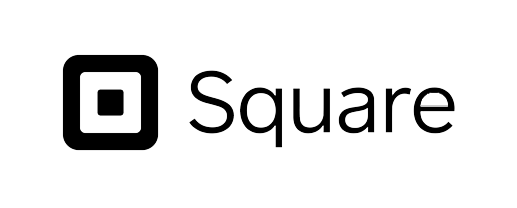
Security
With Square, you don’t have to worry about confidential information leaking or missing due to their amazing data security tools and resources. It also uses a machine-learning model that detects fraud in transactions. Moreover, Square enables its consumers to save their payment information for the future, if they want to. It authorizes transactions as soon as the customer orders and makes fast deposits.
Customer service
In case of any troubleshooting, their team of experts is available 24/7 via live chat, email, phone or social media platform to help you with your needs. You can also avail their video tutorials, guides and blogs from their website.
Ease of use
If you are looking for a free WooCommerce payment gateway, then you have come to the right place. Square is a top leading payment gateway service that is providing its services for free almost everywhere.
Square does not only provide ease to the customers but also their partners. It has amazing sync options that make work for you extremely easy. Now, you don’t have to manage both WooCommerce and Square separately. Consequently, With the help of Square, anything you update on WooCommerce will be updated on Square as well or vice versa. Square also allows you to manage sales, confidential information, and product inventory. Even the product updates at one site automatically sync to the other, giving you hassle-free operations.
Payment accepted
Square helps your business grow and prosper and takes care of all the hard work for you. As you know, the biggest problems regarding online payment are payment frauds and payment disputes. Both of these are tiresome tasks, but with Square, you don’t have to worry about that anymore.
Square accepts all US-issued cards or internationally issued card with magstripe or chip. Square also accepts Prepaid, rewards, debit and credit.
Pricing
Square is one of the payment gateways that integrate with WooCommerce that are completely free of cost. Once the Square plugin is installed, you don’t have to worry about missing out on the latest updates and features. It updates all features automatically and does not charge for anything. However, they do charge a fee of 2.6% + 10¢ per card and mobile transaction.
Key Features
- Ease to site owners by amazing sync options.
- Syncing of products, inventory, sales, and prices.
- Manage payment disputes by experts at Square.
- No subscription and monthly fee.
- Easy to install and fast deposits.
- PCI compliance handled by Square themselves.
- Advanced security on hardware, software, and account takeover.
- Prevents fraud payments.
4. Amazon Pay

Security
By installing the Amazon Pay plugin from WooCommerce, you can avail the many benefits of Amazon pay. This includes their high-security systems that prevent fraudulent transactions and payment disputes. Most importantly, consumers can easily enter their already existing Amazon account or create a new one without being redirected to a new page.
Customer service
Amazon Pay is a well-renowned name in the business field. Hundreds of companies benefit from its many useful features that are convenient not only for you but, also for your consumers. Amazon pay is among the best WooCommerce payment gateways because of its popular name and easy accessibility.
They also have articles available on their website, for customers and merchants alike. From transactions, refunds, handling subscriptions, recurring payments, etc, you can find relevant guides for everything.
Ease of use
Amazon Pay with WooCommerce allows the customer to stay on the website the whole time during the shopping, purchasing, and the checkout. It enables the customer to use their Amazon account for payment at your e-commerce website. So, this grants easy access to the consumer and is sure to inspire confidence.
Amazon Pay has designed suitable widgets for both mobile and web, keeping maximum focus and easy checkout in mind. It also allows multiple-currency, which makes it user-friendly.
Payments accepted
Amazon Pay accepts multiple currencies which makes it versatile and allows customers to increase. It also allows you to use an already existing Amazon account to make payments, leaving the hassle of making a new account at the moment.
Pricing
Amazon Pay has a pricing calculator on their site, from where you can get an estimate on your pricing for each product. Amazon Pay also eases money conversion and prevents cart abandonment.
Key Features
- Multiple currencies accepted.
- Payment is done by the Amazon account.
- User-friendly widgets for mobile and web.
- Easy to use.
5. Apple Pay

Security
WooCommerce Apple Pay payment gateway is the most secure transaction service provider. Apple Pay is compatible with all Apple devices and thus you can make transactions with your phone, iPad, etc. With Apple Pay, your card information is never saved on your device, to prevent fraud handling. All confidential information is not shared with the merchant, so it can lead back to you.
Customer service
Apple Pay experts are available to help you through customer support and Apple Support Community. You can also check out their video tutorials, blogs, and quick tips to get instant help!
Ease of use
Apple Pay is compatible with Apple devices only, which means its users are limited. However, it is a great payment gateway for Apple users as they can make payments from their phones, iPad, Apple Watch, etc. It is convenient, easy, and smart.
Apple Pay has also elevated the shopping experience by making everything easy with its One-Click Checkout. Therefore, you do not have to make a separate account and can directly make payments with your Apple device.
Payments accepted
Apple Pay accepts all major credit cards, debit cards or anything that is already in your Apple Wallet. In other words, Apple Pay increases the number of conversions and has been shown to increase sales.
Pricing
Apple Pay is available on WooCommerce through Stripe. Apple Pay does not charge any fee when sending or receiving cash through normal delivery. But it does charge a 1% fee when “instant transfer” is requested.
Key Features
- Effortless money transfers through all Apple devices.
- Payment through Apple account.
- One-Click Checkout.
- Top-notch security.
6. Google Pay

Security
Google Pay provides ease of mind by keeping your security their top-most priority. Any transaction you make is encoded by a special device number instead of your card number, which lessens the chance of spam and hacks. Google Pay uses top Industry-Leading security to manage your confidential details.
Customer service
You can find all relevant information about any question on their website about payment methods, security, balance, etc. You can also contact their customer support through a 3-step process and choose a contact option.
Ease of use
Google Pay is the most convenient payment gateways that integrate with WooCommerce. You can send your money with ease with just an email address or phone number, no bank details required. In addition, you can pay easily with just a press of a button.
Google Pay is also among the WooCommerce multiple payment gateways with a single checkout. It provides a contactless payment. It does all the hard work for you and gives you the benefits. You can earn cash back, rewards, and security from Google Pay.
Payments accepted
Google Pay is compatible with both iOS and Android. It also partners with all major banks and accepts credit cards and debit cards.
Pricing
Google Pay charges no fee for bank transfer and debit card transactions. However, it does charge 2.9% per credit card transaction.
Key Features
- Compatible with iOS, Android, and web.
- Industry-Leading security system.
- Payment with a phone number or email address.
- One-Click Checkout.
7. WooCommerce Payments

Security
Among the free WooCommerce payment gateways, WooCommerce Payments is developed by themselves. However, it is compatible with US-based stores only. It makes sure that no confidential information is leaked or mishandled.
Customer service
WooCCommerce Payments is extremely easy to use and operate. It provides the ease of all your transactions being accessible from the WordPress dashboard. It is also easy to install and operate. Their experts are always available to answer your questions and notify you about their latest updates.
Ease of use
WooCommerce Payments is available for US-based stores only, limiting its usage. However, it can accept payment from all over the world. They have a simplified payment process that increases the number of users and activity.
Payments accepted
WooCommerce Payments also accepts all major credit cards, debit cards, and bank transfers. You can easily manage all the transactions, refunds, and deposits on your WordPress dashboard.
Pricing
WooCommerce requires no setup or monthly fee. It has a pay-as-you-go feature which charges 2.9% + 30¢ for US-based credit and debit cards. For cards issued outside the US, it charges 1% extra.
Key Features
- Developed and supported by WooCommerce.
- Accessible in US-based stores only.
- No setup or monthly fee.
- All transactions managed in one place.
8. CyberSource Payment Gateway
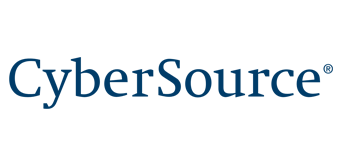
Security
CyberSource is one of the world’s first eCommerce management service providers. They are equipped with Flex Microform which supports SAQ A PCI Compliance. The flex Microform replaces the card number with a secure iframe. It protects your card information and prevents fraud and mishandling.
Custom service
CyberSource is among WooCommerce subscriptions payment gateways. It has been a payment gateway for thousands of companies. You can find suitable solutions to your queries in their organized answers and relevant blogs or contact them directly.
Ease of use
CyberSource has provided ease to the consumer by accepting eChecks. It allows them to enter their bank information for a savings or checking account. Consumers can also save their payment information for the future, this is entirely secure and removes the hassle of entering your account info again.
It supports automatic funds and voids. CyberSource also supports subscriptions and Pre-Orders. It is also easy to install and convenient for the business.
Payment accepted
CyberSource accepts all major credit cards, debit cards, and eChecks. It has an effortless checkout counter that allows the customer to stay on the site for the whole process.
Pricing
You can get a CyberSource subscription from WooCommerce for $79.00 annually. It includes all updates and the latest features introduced. CyberSource charges $0.35 per transaction.
Key Features
- The payment gateway plugin for WooCommerce.
- Supports eChecks, subscriptions, and refunds.
- PCI Compliance supported by Flex Microform.
- Fraud prevention systems.
9. Paysafe Gateway

Security
Paysafe is another payment gateway supported by WooCommerce. Therefore, It allows customers to pay through credit and debit cards. To ensure complete privacy over confidential information, it is equipped with lead demanding PCI compliance SAQ-A. Their tokenization solution allows all your card information to be sent directly to Paysafe without passing through your servers.
Customer service
Paysafe has experts available which can help you through email or their hotline service from Sun-Thurs. You can also find useful security tips to protect against spam and malware.
Ease of use
Paysafe is also equipped with an optimized checkout option that allows retina icons. You can select the card from the list of options available. Consequently, It is easy to use and enables the consumer to pay directly from the page and be protected as well. They also use AVS, device fingerprinting, velocity rules, etc to protect your data.
It has excellent services for business partners. It also allows subscription payments, pre-order payments, refunds, and capture. For example, You can directly settle payments from the “Edit Order” option at a later date.
Payments accepted
It accepts all major credit and debit cards. PaySafe also accepts direct debit that allows you to make payments directly from the customer’s bank account.
Pricing
Paysafe subscription from WooCommerce charges $79.00 annually. The Paysafe card charges its consumers on a monthly basis depending on the volume of transactions, with 15% being the lowest.
Key Features
- Supports automatic refunds.
- PCI compliance SAQ-A.
- Allows Subscription and Pre-Order payments.
- Optimized checkout option with retina icons.
10. eWAY Payment Gateway

Security
eWAY also makes sure all your payments are protected by their bulletproof security, Merchant Trust Initiative. This security system maintains PCI compliance through a step-by-step guide that reviews the areas that need more protection. It is also equipped with Endpoint Protection that protects your data from viruses, spams, and hackers.
Customer service
eWAY is there to help you in every step of the way. For instance, their 24/7 customer support educates you about all the security measures and other resources. eWAY has more than 250+ shopping carts and integrations.
Ease of use
eWAY is user-friendly and is easy to install and setup. Its top-notch protection and affordable plans are sure to keep their partners satisfied. With eWAY, you can use their tokenization solution to save your card information for the next payments.
Payments accepted
With eWAY you can pay for your orders manually or automatically from any device or card. It also accepts multiple currencies and is convenient for many users all over the world.
Pricing
eWAY is another free payment gateway from WooCommerce. However, It charges 1.5% + 25c per visa and Mastercard transaction, both domestic and international.
Key Features
- Bulletproof Merchant Trust Initiative security system.
- 24/7 customer support.
- Affordable plans for all businesses.
- Tokenization solution.
Conclusion
A good payment gateway is a key to a successful business. Moreover, a payment gateway acts as a pillar for your online store and allows easy flow of cash and ensures security and data protection as well. Therefore, you need a reliable payment gateway to take care of all the burden for you. By keeping the criteria in mind, you are sure to select the best payment gateway according to your preferences. The reviewed payment gateways are associated with WooCommerce. They have many amazing features that can help you grow your business.



